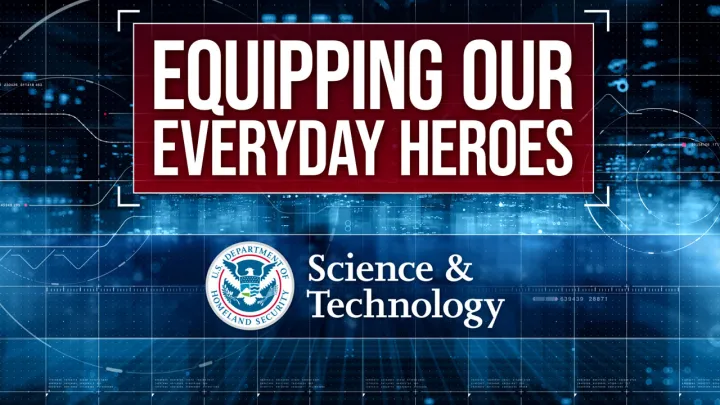ATAK Instructional Videos for First Responders: ATAK Basics
This series of videos contains instructions for use of the Android Team Awareness Kit (ATAK). ATAK can help your team establish a common set of operational coordination terms, share information in the field more efficiently, and improve situational awareness.
In this video, you will learn how to control map orientation by using the North up/Track up key or the manual map rotation and lock. The Self Marker widget shows call sign, location, elevation, speed, heading, and GPS accuracy. The optional Connection widget shows whether you are connected to a TAK server. You can set the map scale to 1” to x mile or km reference. Alerts and Notifications may be found on the lower left of the screen. (DHS Video by Science & Technology Directorate/Released)