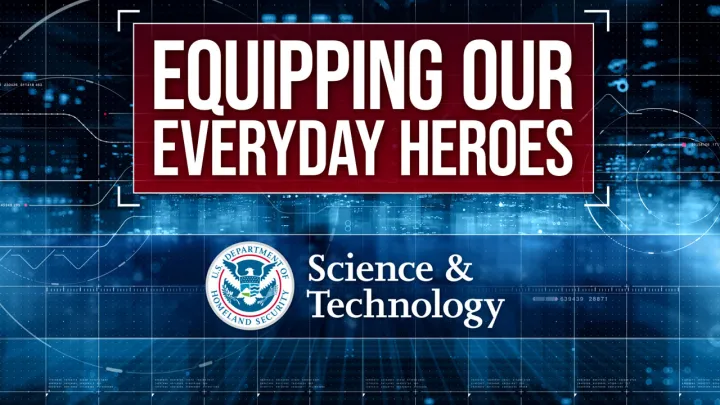ATAK Instructional Videos for First Responders: ATAK Circles
This series of videos contains instructions for use of the Android Team Awareness Kit (ATAK). ATAK can help your team establish a common set of operational coordination terms, share information in the field more efficiently, and improve situational awareness
This video will show you how to draw circles or telestrate (use an electronic pen to draw a freehand sketch over a video image) by using the Drawing Tools icon. To draw circles, you will use the Radial Menu. You can edit fields, use labels, adjust height, and move a circle. The video also contains instructions on how to rotate and view an object (DHS Video by Science & Technology Directorate/Released)