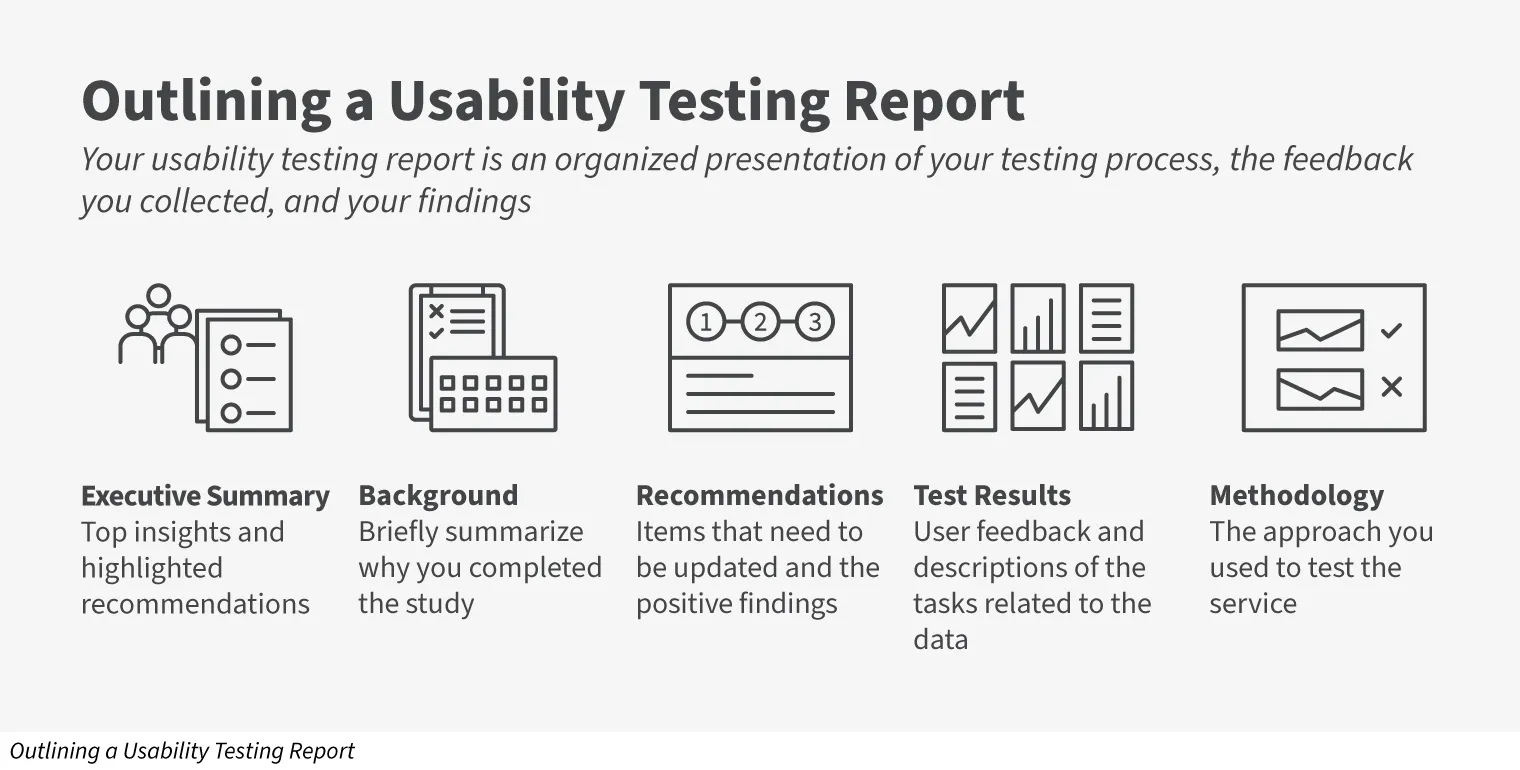Usability Testing Lesson | 10 Minutes
Lesson Objectives
- Understand what to include in your usability testing report
- Understand what kind of data you need to include in your usability testing report
- Understand the difference between qualitative and quantitative data
- Understand how you should organize your testing data in your usability report
You’ve conducted usability testing and collected powerful user feedback about your service or product. What’s next?
Your next and final step in the usability testing process is the creation of a report that clearly identifies the ways a service can be improved.
What Should I Include in My Usability Testing Report?
Your usability testing report is a culmination of all the feedback you received during your testing session. You should include the following information in your report:
- Executive Summary: Show top insights and highlighted recommendations.
- Background: Briefly summarize why you completed the study. This should include context as to why it's important to your work.
- Recommendations: List the items that need to be updated and the positive findings. This should include user feedback rated on a prioritization scale.
- Test Results: Record user feedback and describe the task related to the data, such as presenting qualitative and/or quantitative data from the test session in an easily digestible format.
- Methodology: Explain the approach you used to test the service, such as a comparative usability test to determine user preferences between two approaches to solving a specific issue.
When you put together your report, consider using visual aids like charts and graphs to help readers understand your data and your findings.
What Kind of Information Should I Share?
Depending on your usability testing approach, you may have collected qualitative and/or quantitative data from your testing participants. You should include all forms of data in your report, including the positive and negative feedback you may have received.
Qualitative Versus Quantitative Data. What Is the Difference?
Qualitative data focuses on collecting and using insights, findings, and anecdotes shared by the participant to describe their experience. This can include:
- Observations about pathways participants took while exploring the service
- Issues observed with the service's functionality
- Responses from the participant when probed/questioned by moderator
- Comments/recommendations made by the participants throughout the testing process
When you record qualitative data points, be sure to identify the task the participant is trying to complete and be as exact as possible with your participants' remarks. Direct quotes from a user can add powerful context to the key findings you describe in your report.
Quantitative data focuses on collecting and using metrics to describe and/or quantify a user's experience. This can include:
- Success rate of task completion; such as tracking if a user can navigate to a particular page on a website
- Error rate for each task; such as tracking if a user can or cannot complete the assigned tasks while testing the service/product
- Time to complete a task
- Satisfaction of service rating; such as a Net Promoter Score (NPS) or Customer Satisfaction Score (CSAT)
- Participants demographic information (if it impacts the participant data within the report)
To keep your quantitative data organized and accurate, be sure to align each new data point to the specific task that is being completed as you record your findings.
How Should I Organize My Data?
When you build your report, you should work to present your data in a way that makes it easy for readers to understand how you came to your conclusions about what should be done to improve your service. One way to do this is by using a feedback prioritization scale.
By using the feedback prioritization scale, you can make direct connections from your key data points to your recommendations for iteration.
- Critical: If we do not fix the issue, users will not be able to use/complete a task in the service.
- Serious: Users are frustrated and if we do not fix the issue, they may not use the service in the future.
- Minor: Users can use/complete a task in the service, but it is not a smooth process or easy to use.
Your prioritization will help make it easier for readers to understand and organize what iterations will lead to the most significant improvement to the service.
In Summary
A usability testing report that is built correctly with detailed information is a tool you can use to clearly communicate with your leadership team. Whether you are seeking support/funding for iterations or seeking a straightforward and quick approval for your service/product to be published, your testing report will be key in providing the evidence you need to support your work.
The final stage of usability testing is to report your testing session findings and iterate your service to better meet the customer’s needs. This is a vital step in the process of usability testing as we strive to improve our customers’ experiences across each DHS Component.